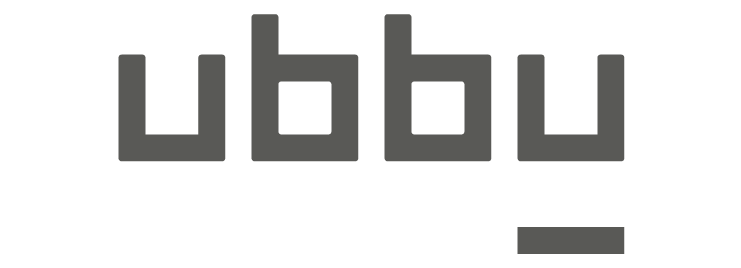Class notebook structure
Includes a structure that separates content into different sections for different purposes, such as a content library for teacher-created materials, a student notebook for individual student work, and a collaboration space for group work.
Beyond note taking
Microsoft OneNote Classroom is designed to help teachers and students collaborate and communicate more effectively in the classroom.

Task management
Microsoft OneNote Class Notebook includes a task management feature that allows teachers to assign tasks to individual students or groups and track their progress. Teachers can set due dates and add comments or feedback to student work.
Note-taking
Microsoft OneNote Class Notebook includes a range of tools for taking notes, including the ability to type, write by hand, and draw. It also includes features such as highlighting, underlining, and strikethrough, as well as a wide range of colors and text styles.
Collaboration
Microsoft OneNote Class Notebook allows teachers to create a shared notebook for their class, where students can collaborate on assignments and projects. Teachers can control access to different sections of the notebook, and students can share their work with the class or with individual classmates.

A VALUABLE TOOL FOR TEACHERS
Microsoft OneNote Classroom allows teachers to create digital notebooks for their classes and share resources, assignments, and other materials with their students. Students can access the notebooks from any device and use them to complete assignments, take notes, and collaborate with their classmates.
It also includes a range of features that are specifically designed for the classroom, such as the ability to create and grade assignments, provide feedback to students, and track progress.