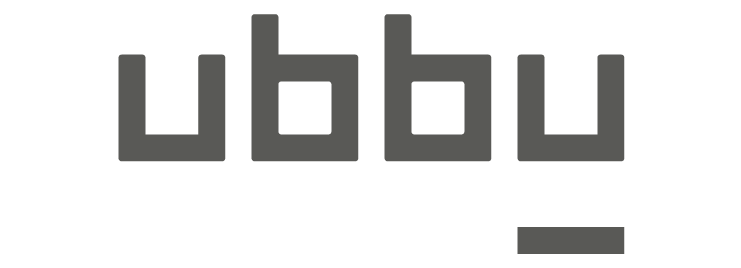Device Enrollment
Microsoft Autopilot allows IT admin to enroll devices into their school’s organization management system, making it easy to set up and configure the devices remotely.
MICROSOFT AUTOPILOT
The seamless solution for effortless Windows device deployment and management. Say farewell to manual configurations and hello to streamlined setup experiences.
Microsoft Autopilot is a set of tools and technologies that can be used to manage and deploy Windows devices. It is a cloud-based solution that allows administrators to configure and customize the devices, and then automatically deploy them to users.

Device Reset
Microsoft Autopilot allows users to reset devices to their original state, either remotely or by using a self-service portal.
Device provisioning
Microsoft Autopilot allows users to provision devices with the necessary applications and settings, including applications, policies, and user accounts.
Device Management
Microsoft Autopilot includes tools and features that allow users to manage devices remotely, including the ability to view device status, configure settings, and apply updates.

CLOUD-BASED CONFIGURATION CAPABILITIES
Microsoft Autopilot enables administrators to configure and customize the devices from the cloud, which makes it easier to manage large numbers of devices and deploy them to users quickly and efficiently. The configuration process is flexible and customizable, so administrators can tailor the devices to meet the specific needs of their organization.