”“Any sufficiently advanced technology is indistinguishable from magic.â€
Arthur C. Clarke, Profiles of the Future: An Inquiry into the Limits of the Possible
During a class time some years ago, a kid just erupted enthusiastically into the classroom: “computers don’t do magic!â€. He was just profoundly engaged with his colleagues on a task that involved digital resources. And it was not really an insight, but a reminder to his own sanity while experiencing a moment of meaning that captured him as magic may do. I was remembering this, one of these days, because we may be in isolation, but there’s no isolation for the brain, neither for the heart!
Our latest texts on our INSPIRE web edition have invited you to follow our suggestions during these uncertain times. We have been proposing you to experience shared learning time in stimulating activities to which all family may connect. This week, we will propose you an activity about computer systems you may explore with your pre-schoolers (around 5) and grade-schoolers.
As you are the ones who better know your kids, please just adapt our ideas to your convenience and circumstances. Now let us enter together this “World of Robotsâ€.
Our proposal is for you to share an amusing moment that will enable kids to learn what robots are, what are they created for and some different types of robots that are hidden in our ordinary life. And this can take just 40 minutes and be done with ubbu. Do you already know this lovely educational platform? It is a jp.ik partner and it was designed for formal learning settings, offering programming games, videos and activities for kids age 6 to 12 (even though some may be adapted for younger ones).
During these challenging times facing Covid-19, ubbu gave access to the platform to all parents and schools. Just open https://www.ubbu.io/ on your browser and make your registration for free. You will receive an email to proceed with your registration confirmation and then you just need to create your user and define a grade. It’s really easy to dive in!
You will enter the “Introduction to Computer Science†tab and there just find the lesson named “Computers in the world around us†(check it on the horizontal bar above or open the “see all lessons†menu – considering the grade you have first selected the number associated to this lesson will be different).
Here we are giving you the example for the first grade:
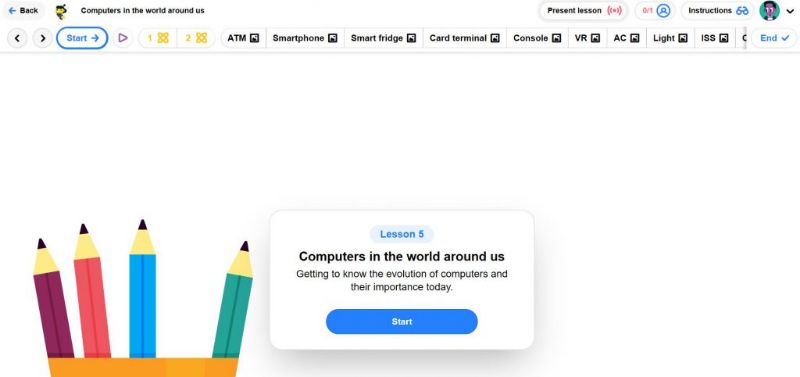
It starts with a cute video about computers on our daily life and how they evolved over time.
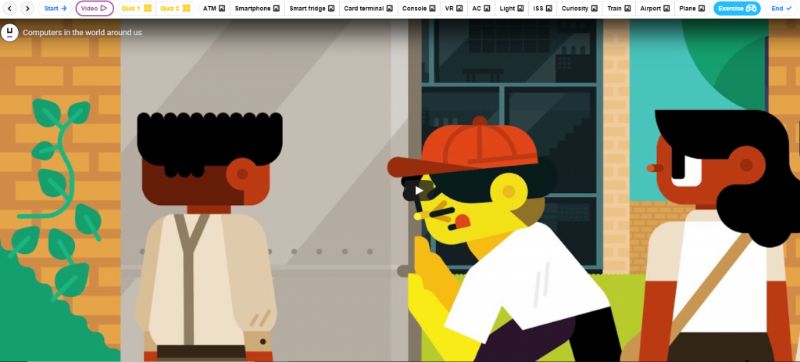
This video is followed by an interactive quiz that, besides your creative dialogues together around what has just been seen on the video, will reinforce comprehension on the theme.

Some pictures are depicted to consolidate and finally kids are invited to an “Object Runawayâ€, where they have to press a green button each time the object displayed on the screen corresponds to a computer.

Hope these robots keep you engaged in more humanised clusters: making you smile and work together until we reach you again next week.
See you there!
Hey! Before leaving… In the next weeks we will share suggestions about home learning experiences, aiming to assist parents, who are now co-educators alongside teachers, during this time of social isolation as a public health measure to slow down COVID-19 spread. So, let’s keep in touch!
Contribution by:
Ana Mouta, Ana Paulino and Inês Sá Couto are Pedagogy Specialists at jp.ik.



